PlayerUnknown’s Battlegrounds also known as PUBG is one of the most popular games globally. You can find people playing it everywhere, from schools, cafes or in offices. The game is hugely popular on consoles and PCs, but the move to mobile is also a hugely enjoyable experience. Are you a beginner, and you wonder how to play PUBG mobile? The mobasport.com guide will help you!
How to play PUBG mobile?
Download the PUBG Mobile app
On your phone, go to the app store and search for PUBG Mobile then download it. Next, you need to sign up for an account or log in as a guest to test the game. After successful login, choose your specific name and character. After completing the name and character customization, it will enter the lobby. At the lobby, you need to download more Resource Packs first. Through downloading Resource Packs you can unlock some materials like maps, clothes, skins, voice packs, and HD graphics and all devices will be adjusted after downloading resource packs.
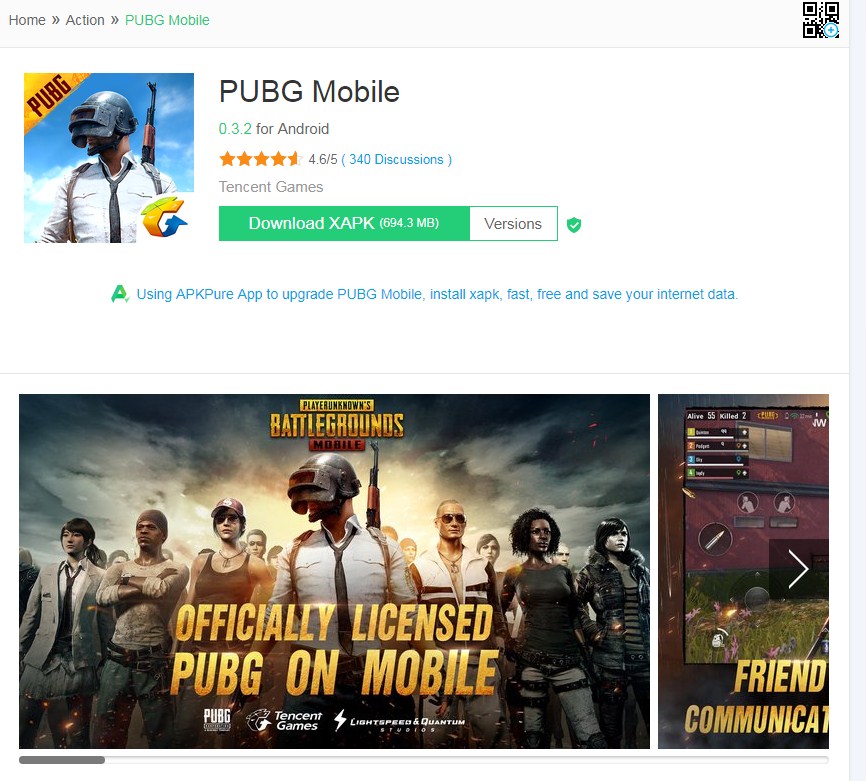
Start setting up the game
Now go to Settings, and select Controls to customize your settings. Control customization is an important feature in PUBG Mobile and good control settings allow you to maneuver your character with ease and make your gaming performance amazing. Next set the sensitivity, you rely on that to aim better and with less recoil. There’s really no one-size-fits-all sensitivity setting, and the best sensitivity for you will depend on the device you’re using and your level.
Learn about Lobby features. PUBG Mobile’s lobby houses a variety of events including matchmaking and royal ticket options. On the left side, you will see a list of friends. Claim some friends if you haven’t already and invite your friends to play matches with you. It is impossible to ignore choosing clothes for your character.

Learn some basic skills
Click the area above the “Get Started” button to go to the match options page. There you can adjust some of your match settings including game mode, viewing angle as well as the number of party members. New players usually start with the classic mode, the original mode of PUBG Mobile. You can play on any of the six maps provided:
- Erangel is the classic island map and is great for everything.
- Miramar is a desert map without multiple overlays designed for sniper enthusiasts.
- Sanhok is a mini rainforest map (4km * 4km in size) perfect for close combat.
- Vikendi, a 6*6 snow map, is great for head-to-head battles with your enemies.
- Livia is a fairly new map and is smaller than the 4 maps above (2 km * 2 km, only 1/16 the size of Erangel).
- Karakin, is the same as the Miramar map, but smaller (2 km * 2 km).
Before starting a match, you must choose your server and note that you cannot change servers until 60 days have passed. Once you are done with these, click “Start” and wait until you enter the match. You will have one minute of time in the assembly area until the actual match begins. Choose your landing point and jump from the plane. PUBG Mobile plots the plane’s path on the map, so you can see what you’ll be flying over. It also shows how many people are still on board.
Choosing a weapon
Choosing a weapon is an indispensable requirement to eliminate others. Weapons in PUBG Mobile work similarly to real-life weapons. These include: Pistols, pistols, and SMGs suitable for close-range shooting. Great light machine guns in enclosed spaces, in addition to assault rifles. While it’s important to find weapons and use them to attack other players, the protective items, helmets and coats, are also worth picking up. Also don’t forget to pick up your backpack as they allow you to carry extra ammo, throws and other things.

Get map skills
The map is important because it shows you the play area and the blue area. It’s best to stay outside of the blue zone, or you’ll lose health and eventually die. Drop a marker to a safe area and you will see it in your compass to help you navigate to a safe area. Avoid the red zone if you are outdoors. The map also shows you the red area, an artillery field.
Fully loaded with medical supplies to survive
You will almost certainly take damage in PUBG from bullets and enemy throws, from the blue area, or getting injured when falling. Try to pick up medical items when you see them to help you recover from damage. Bandages, first aid kits, and medical kits will replenish your health bar directly. The first aid kit will restore your health to 75% and the medical kit will recover to 100%. A bandage will restore 10HP over 4 seconds. If you find pain relievers, they will help you recover gradually.
Swimming underwater
You have pretty good lungs in PUBG, and most of them will let you swim across rivers with ease. It is especially good for moving underwater when there are enemies on land and you need to move to another area. No bullets or thrown objects can penetrate water in PUBG Mobile.

Conclusion
PUBG Mobile is a very attractive game no matter what age you are. They bring vivid survival fighting experiences to help entertain and relieve stress effectively. Today’s article has guided how to play PUBG Mobile for beginners. Hope the above instructions are easy to understand and you will have hours of really fun playing with PUBG Mobile.
Read more:
